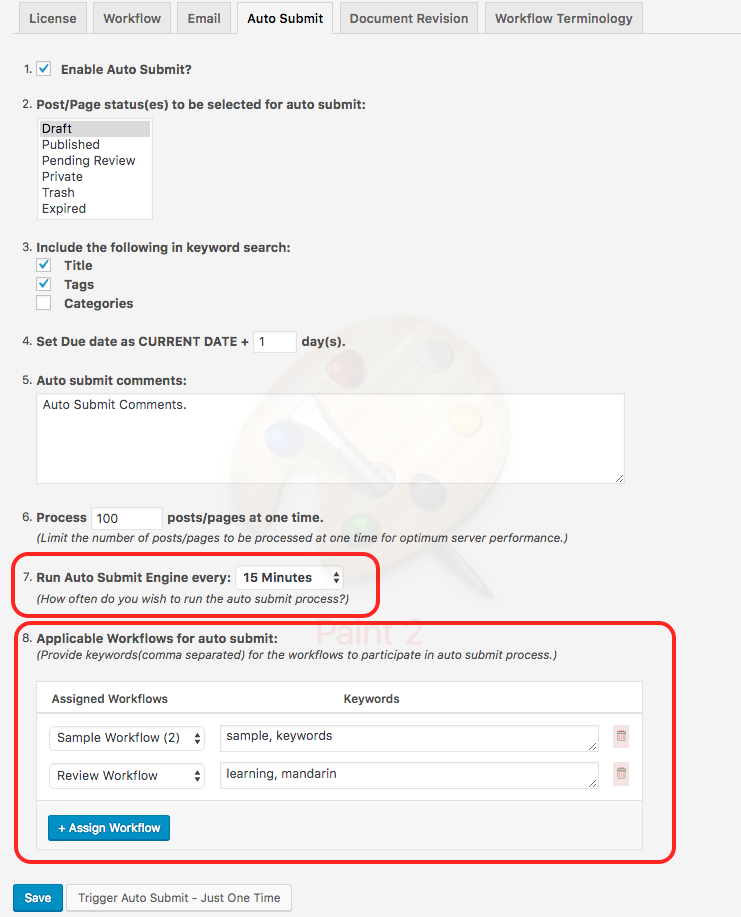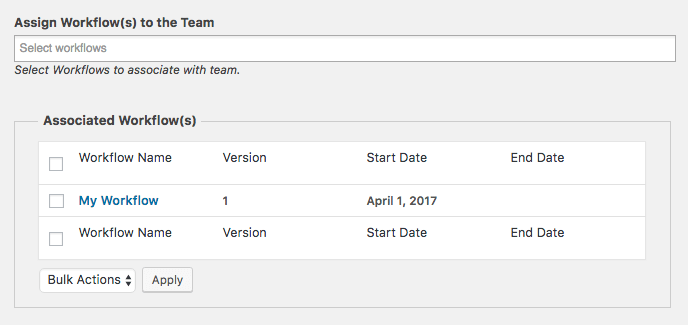Release v4.9 – New and Improved Auto Submit and Teams Add-on
Auto Submit to Workflow is becoming one of our popular features after the “Document Revision” feature.
Here are some of the notable improvements to this feature:
- You can now configure how often the auto submit process should run – Previously, the process used to run every one hour, but now you have multiple options to choose from. The options range from 15 minutes through 8 hours.
- Configuring workflows for auto submit just got easier – Instead of going to multiple screens to configure auto submit workflows, you can do so directly on the auto submit settings page. Moreover, if there’s only one workflow, you don’t have to specify any keywords for auto submit.
- Under the hood, we made code changes, which should help with performance.
Teams Add-on
We are also releasing version 2.7 for our Teams Add-on.
One of the things that makes Oasis Workflow such a powerful platform is the level of flexibility it provides to site owners. Teams add-on is one such add-on which builds upon the base framework of Oasis Workflow.
When you are working with large number of content writers, editors and publishers, the Teams add-on can dramatically improve the user experience. Apart from creating teams you will now be able to associate teams with workflows. Associating Teams to Workflows during the design time, makes it easier for users to sign off from their tasks.
Click here to learn more about Teams Add-on
- Fixed issue with permalink breaking during post status update.
- Added security fixes by sanitizing user input. Removed “sslverify => false” on wp_remote_post calls to fix security issues.
- Fixed the CSS to display submit to workflow, sign-off, reassign popups without needing to scroll.
- Fixed display of custom status on the post edit page.
- Fixed issue with “Reassign” when using with Teams add-on.
We are thrilled for these updates and hope you enjoy it as well. As with all major updates, we strongly recommend that you use a staging or test server to test the updates on your site before installing it on a live site.
Written by Ravi Ajmera
Ravi Ajmera is the founder and lead developer of Oasis Workflow plugin. Ravi takes pride in developing integrated workflow solutions to make content publishing process transparent and easy. When not writing code, he can often be found playing tennis or working in his backyard.