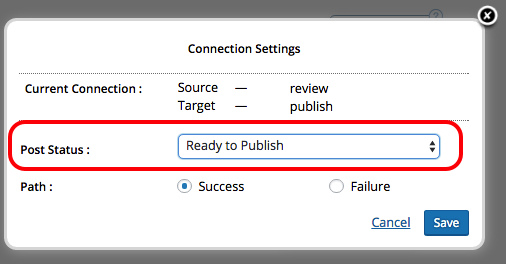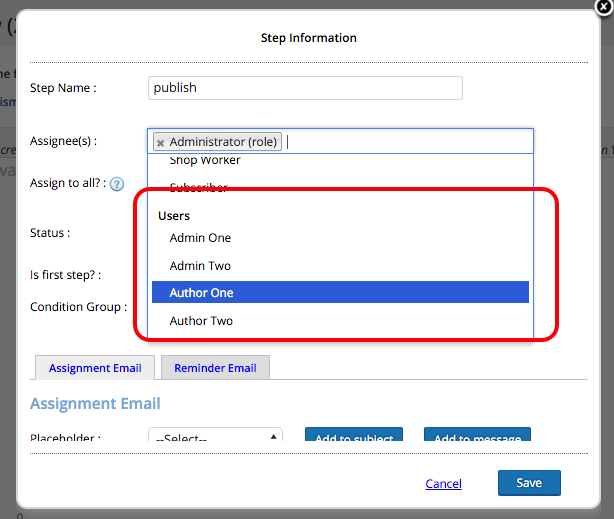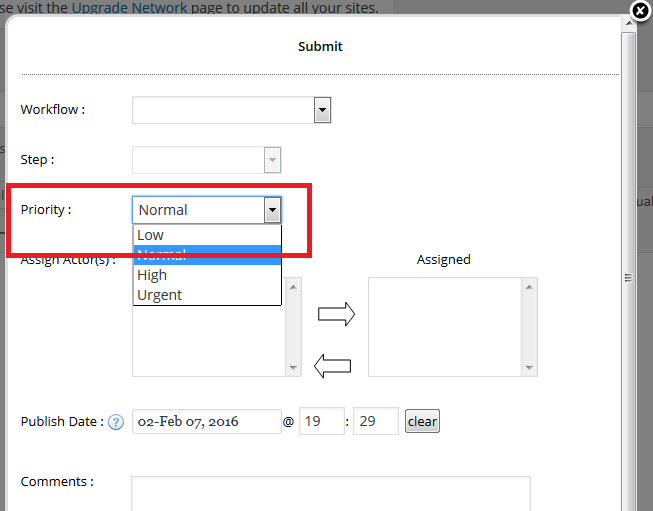Oasis Workflow (Lite) v2.2 released!
Posted at 5:11 am on May 15, 2016
Oasis Workflow (Lite) v2.2 has been released! This is a major release and we excited to add new features and major enhancements.
- Post Status Transitions – We have made some major changes on post status transitions between workflow steps. We are getting rid of “On Success” and “On Failure” from the workflow step information and instead moving the post status transition to the step connection.
We feel, this will allow for better flexibility in terms of post status transition from one step to another.
- Pre-assign Users (not just roles) – You can now pre-assign users (not just roles) within your workflow definition.
Since this is a major change on how you create your workflow steps, we took advantage of “select2” JS framework, a highly configurable and easy to use drop down interface.
- Task Priority – You can now assign task priority during sign off. By default workflow tasks are set to “Normal” priority. By assigning an optional “Priority”, you can give priority to certain tasks.
You can set priority as Low, Normal, High or Urgent to a workflow task when signing off from your inbox.
Other notable improvements
- Post Status on Submit – On the first step of the workflow, you can now specify the post status upon workflow submit.
- Dashboard Widget – The dashboard widget will show the tasks at a glance with their priority and due dates.
- Performance Improvement – We modified some SQL queries to increase the performance for Posts Lists page and in general other page loads.
- When a user is deleted, if there are tasks assigned to the user, the plugin will either delete the user’s tasks OR abort the workflow whichever is appropriate.
- Display custom categories – The category field on the inbox page and %category% placeholder will display custom categories too.
- Placeholder for Post Author in assignment and reminder emails.
- Multi User Reassign – You can now assign multiple users during reassign. In case of “Assignment” and “Publish” steps, if you reassign to multiple users, each of these users will see a “Claim” button.
- Fixed issue with assignment and reminder emails in some cases not working due to line breaks not being parsed correctly.
- Fixed issue with custom post statuses not showing up on “edit” post.
- Fixed issue with duplicate nonces creating unnecessary long urls and causing 414 errors in some cases.
- Fixed issue with roles ids having spaces.
We are thrilled for this release and hope you enjoy it as well. As with all major updates, we strongly recommend that you use a staging or test server to test the updates on your site before installing it on a live site. Please take a database backup, if possible.