How To Blog For Your Startup While You Build The Product (a 6 Step Process)
Blogging helps startup entrepreneurs connect with customers before the product is launched. Blogging also creates thought leadership and builds website traffic while you build the product.
How can you blog while you build? Here’s a 6 step process to make blogging easier for your startup:
1. Create a team
Barry Sacks launched his blog Independent Vacation Rental Owner in 2013, a full two years before he launched his web design platform for vacation home owners, Homes and Rooms. “I wanted to put my thoughts down and see if other people found them interesting.”
“Because I’m the sole owner of a business, my time is spread thinly,” said Barry. He wants each article to be thoughtful, and provide value to a vacation homeowner.
“We publish 4 articles a month. For these articles, it takes a week or so to come up with the topics, then write and review them.” Having a team keeps Barry blogging consistently, and keeps him focused on high-level activities.
Barry hired Rob, a local freelance writer and former journalist, to develop his ideas “in the style and manner I’d like them to be portrayed.” He also hired Lucy, a freelance WordPress technician, to publish the articles on the blog, license accompanying photographs, and format the blog posts correctly. Barry could do this himself, but his time is better spent on his business.
2. Overnight success takes 2 years
In 2 years of weekly blogging, Barry had elevated a neglected niche. “The blog helped people see me as a trusted voice in the vacation home rental industry.”
Independent Vacation Rental Owner now has a critical mass of published blog posts. Barry collected the best posts into a free, 60-page ebook called “20 Essentials.” He said, “It’s been one of our biggest successes. We’ve had a lot of people comment on how valuable they find it.”
The yardstick for business bloggers is that it takes one year to build blog traffic and two years of consistent blogging to demonstrate expertise.
3. Work in one platform
“Originally, our writer Rob would write in Word, send it to me, then I would edit and track changes. Once the blogs were finished and approved Lucy would cut and paste them into our content management system for publication,” said Barry. Keeping track of different drafts in Word, and all the emails, became a headache.
Adding an editorial workflow plugin to the blog simplified the process for Barry’s team. Since his blog is built with WordPress, he chose the Oasis Workflow Plugin because it’s lightweight, flexible and easy to set up.
Now, Barry’s team creates all their editorial content right inside WordPress. Rob writes his drafts directly in WordPress. Barry reviews and edits these in WordPress. Then Lucy adds images, formatting and SEO in WordPress and finally publishes it to the world.
4. Map your workflow
A workflow is a process that answers 3 questions: Who, What and When?
- The “who” is everyone on your in-house or virtual team — you, a writer, your virtual assistant, editors, researchers. Each person has a role.
- The “what” is the series of actions each person takes.
- The “when” is the sequence of action, in logical order.
Barry’s small team has a simple workflow for their editorial process:
1st — Barry assigns topics to Rob, who researches and writes the blog post. When Rob is finished, he will notify Barry.
2nd — Barry reviews and makes minor edits. Then Barry notifies Lucy.
3rd — Lucy adds images, formatting and SEO, then publishes the post to the blog.
If either Rob or Lucy have a question, they can route the blog post backwards to the previous person, as in the red arrows (above).
5: Automate the blogging workflow
Workflow automation tools keep the team’s collaboration on track without someone acting as the air traffic controller. With workflow automation, each person on the team knows exactly what their immediate next-step is on every blog post.
The biggest benefit: fewer emails for everybody.
The workflow “supports our entire end-to-end blog workflow from idea origination to publication,” says Barry. With an automated workflow, Barry only gets an email when his input is specifically needed.
Most blogging platforms have add-ons or plugins to automate workflow. Different blogging platforms have their own workflow solutions: Drupal blogs have a free workflow module. WordPress bloggers can use the free or pro version of Oasis Workflow. Hubspot users have task assignments available in the calendar function.
6: Focus on developing ideas
Now, Barry can focus on what he does best: developing ideas that are profitable for vacation homeowners. “I don’t need to keep checking in with the blogging team”.
For thought leaders, managing your energy is as critical as managing your time. Invest the time to assemble a good team, and create a repeatable workflow process. Then your time is freed up to do what you do best — innovate, create and lead.
Lisa LaMagna is founder and principal of LaMagna + Associates, a digital strategic communications agency in San Francisco, California. Lisa has been a WordPress fan for marketing websites since 2008, and speaks about content strategy, business development, media and public relations. Recently, LaMagna + Associates’ client was named “Best Startup in Silicon Valley, 2015.”
Disclosure: Nugget Solutions, Inc. is a client of LaMagna + Associates.
One comment on “How To Blog For Your Startup While You Build The Product (a 6 Step Process)”
Comments are closed.






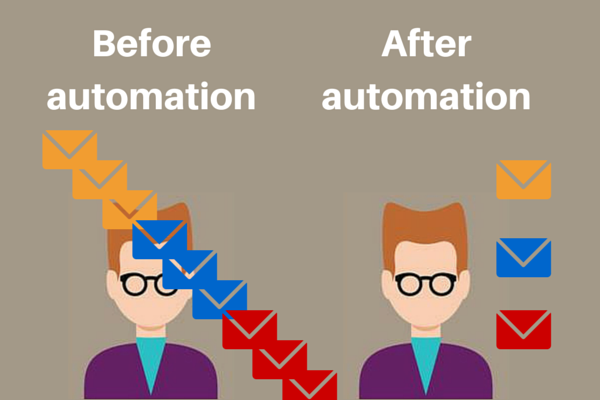


Great solutions that remove the many little details in blogging that can easily take important time away from what really matters.
Also, I like the idea of working in one platform, I feel like ms word’s spell/grammar check and text editing capabilities is almost irreplaceable and I therefore I’ve found my self copying and pasting into WordPress and then adding in links (instead of doing it as I go) and then having to reformat headers, etc. I guess its time to work in one platform though.