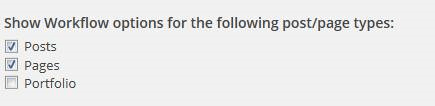If you are running WordPress on Windows Servers and are having issues with updating the plugin to the latest version with the error message saying something like – “Update Failed: The update cannot be installed because we will be unable to copy some files. This is usually due to inconsistent file permissions.”
Please continue to read further..
With Windows servers, the update sometime fails due to an issue with file path length on Windows servers. Essentially, the file path to the plugin, and the files inside of the plugin, is beyond the maximum length for what Windows server supports. Easy Digital Downloads Team attempted to request this get fixed in the WordPress Core but that hasn’t gone anywhere.
One option is to implement the following change in your functions.php or as a custom plugin and see if it fixes the issue with long folder names..
https://gist.github.com/spivurno/d7a93ab4920c4fa88bad0e5177b45ba1
The other option is to manually update the plugin. Follow the steps on this page – https://www.oasisworkflow.com/documentation/getting-started/how-to-update-oasis-workflow-pro-manually-to-the-latest-version
Yes, Oasis Workflow will work well with Visual Composer plugin.
If your team is using Visual Composer for editing the pages using their “FrontEnd Editor”, OR “Backend Editor” and you are also looking to review those changes before it’s published, then Oasis Workflow can help. Check out this article for more information – https://www.oasisworkflow.com/documentation/working-with-workflows/visual-composer-and-oasis-workflow-compatibility
In most cases, you may not require to update Oasis Workflow Pro manually. The automatic update should do the trick.
However, if your WordPress installation is behind a firewall OR your site is not able to communicate with our site, automatic update link may not appear. In such cases, you might want to update the plugin manually.
Refer to this documentation page to update the plugin manually – https://www.oasisworkflow.com/documentation/getting-started/how-to-update-oasis-workflow-pro-manually-to-the-latest-version
With the “Pro” version you can even selectively add/remove the post types which you want the workflow to support.
The Custom Post Types are shown in the settings page and you can selectively allow/disallow a given post type to be part of the workflow.
Yes. All products including the add-ons are multi-site compatible.
Each site in a multisite setup will require a separate license key. You can selectively turn on/off workflows on specific sites in a multi-site setup.
For example, out of 10 sites in a multi-site setup, you want editorial workflows to be active on 8 sites. On the other 2 sites, you want to continue using out of the box WordPress publishing process. With Oasis Workflow multisite setup, you can activate workflows only for certain sites and create site specific editorial review process.
Yes. We recommend using Members plugin (http://wordpress.org/extend/plugins/members/) for managing roles and capability.