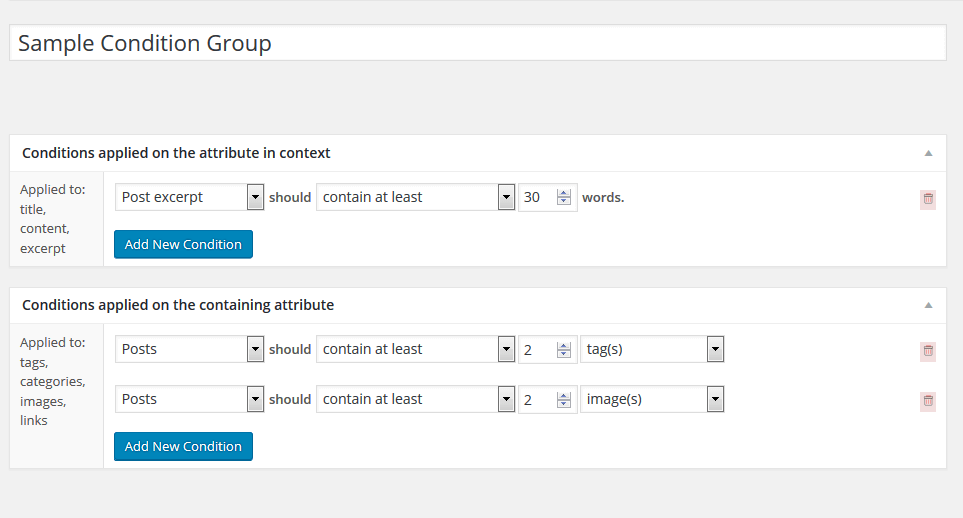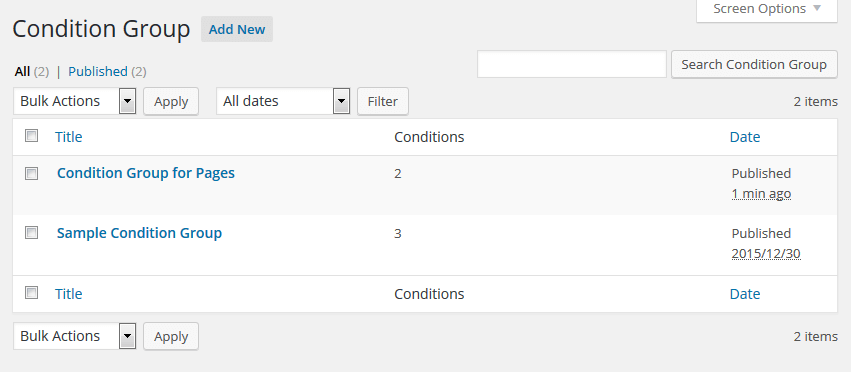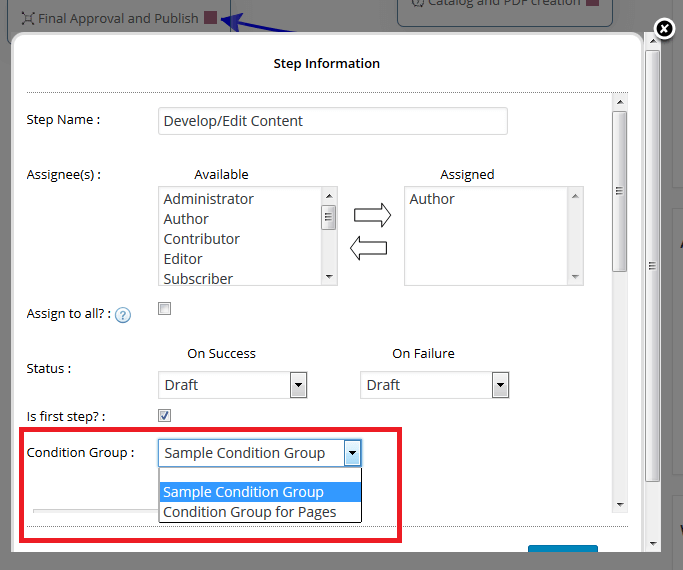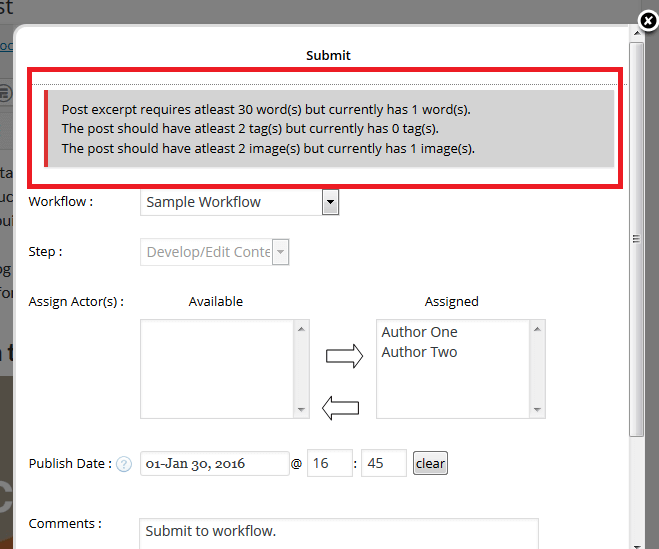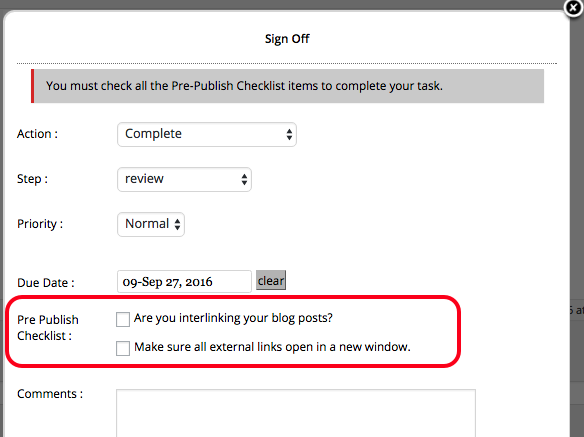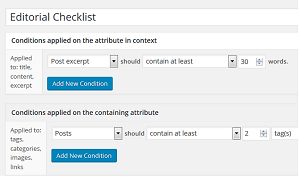
Oasis Workflow Editorial Checklist
Editorial Checklist add-on will allow you to define pre-publish OR editorial checklist for your WordPress posts.
The add-on allows you to automate some of the routine tasks in the publishing world like, “make sure the article has 3 tags” OR “make sure the excerpt has at least 30 words“. OR “check if the article has X number of images or links” etc.
Here’s how it works
Step 1 – Create Condition Groups containing multiple conditions. For example,
“Excerpt should have less than 80 words”
AND
“Post should have at least 2 tags”
“Post should have at least 2 images”.
Step 2 – Once you have created condition groups, apply it to any step in the workflow.
During Submit to Workflow Or Sign off, the user will not be allowed to complete the task, unless all the conditions are met.
The add-on provides 3 types of checklists.
Type 1 : Checklist/Conditions applied on the attribute in context. These are applied on post title, post content and/or post excerpt.
Examples:
- Post Title contains at least 10 words OR
- Post Excerpt contains less than 30 words.
Type 2: Checklist/Conditions applied on the containing attribute. These are applied on tags, categories, images and/or links.
Examples:
- Posts contains at least 2 images.
- Pages contains at least 3 links.
Type 3: Checklist/Conditions applied to the article as a whole. These are typically pre-publish checklists which can be applied to any step in the workflow. The users should check the boxes in order to confirm that the checklist was indeed completed.
Examples:
- Do You Have a Catchy Title?
- Is your Focus Keyword in Title, Description, and Post Content?
- Make sure all external links open in a new window
We hope that this add-on will help you automate your editorial checklist process and free up your time to work on other important stuff.