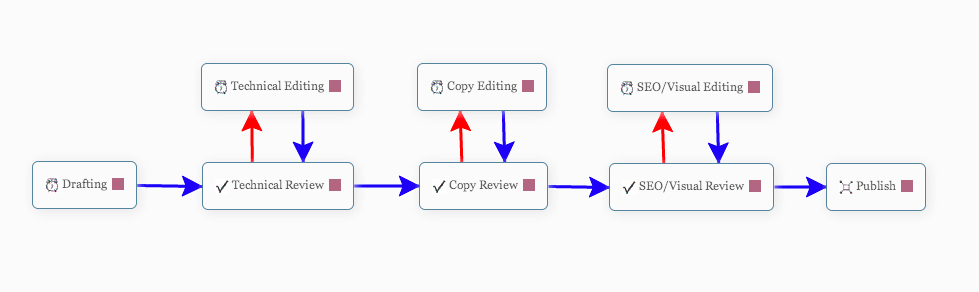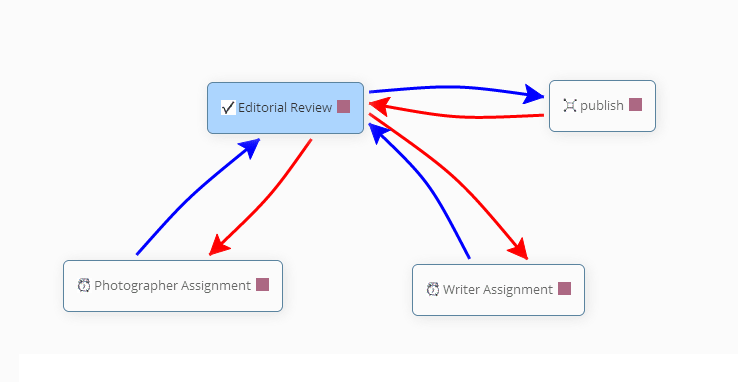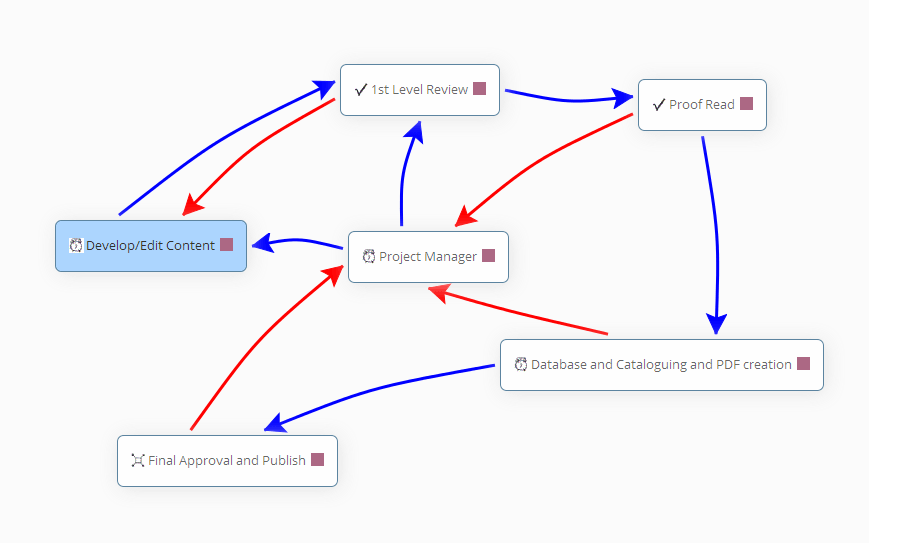You create workflow steps by dragging and dropping the processes and then connecting those with success or failure paths.
To learn more about processes and paths click here.
A workflow represents a blueprint for your editorial review process. The workflow engine executes the process flow, creates user tasks, moves the article from one step to another in a defined path and finally helps to publish or schedule the article. This is all done within the ecosystem of WordPress. You can stop guessing who does what and when; with Workflow Designer you can quickly determine key responsibilities through any custom workflow.
The Beautiful, Code-Free Solution to run your Editorial Workflows
The workflows have two aspects.
Design – The workflows are created using our easy to use drag and drop designer. It lets you define your steps, connect those with a success or failure paths and helps you configure how it runs, who has access to it, what types of posts can be submitted to it and so on. This is all done without writing a single line of code.
Run – Once a workflow is active and available for use, users can submit posts/pages to the workflow and manage the lifecycle of the content review process.
Examples of workflows being used by our clients: