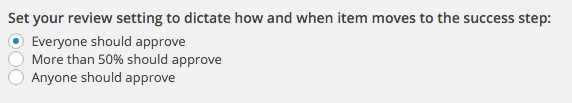- Assignment
- Review
- Publish
Assignment Process:
This process represents task related to content generation. For example, an author may be assigned to write a blog on “current economic situation” OR “stock market ups and downs”. Another example would be an artist is assigned a task to create the artwork/images for a given post. Such type of work will be classified under assignment process. As an assignee, the user can either “Complete” or “Unable to Complete” his/her work. Optionally, they can provide comments.
Assignment Processes are “single” user steps.
Only one person can work on a given assignment task. So, if multiple users are assigned the same task, the assignees will see a “Claim” link/button in their Inbox.
The “Claim” functionality allows the users to claim the task and own it. Once a task is claimed, the task is deleted from the inbox of other users.
To learn more about “Claim” click here
Review Process:
This process represents task related to content review. Once an author or artist completes his work, the reviewer will be asked to review the work. After the review is complete, the reviewer can either “Approve” or “Reject”. Optionally they can provide comments. You can have one or many reviewers.
The final success/failure depends on the reviews from all the reviewers. Even if one reviewer rejects the article, the post/page goes back to the assignee.
For every review process, you can configure how many reviewers should approve before the article moves to the next step.
Publish Process:
This process represents the actual “publish” task. The assignee can schedule the post to be published at a future date OR publish the post immediately.
Just like “assignment” process, “publish” process is also a single user step.
Visual Work Flow DesignerUnderstanding Step Connectors