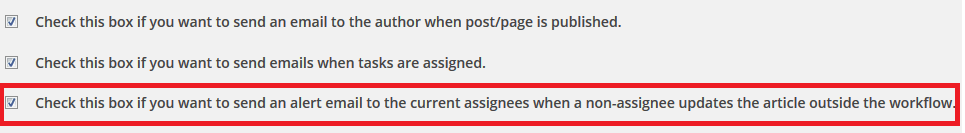Oasis Workflow Pro v2.3 Released – Security related fixes, New email alerts, WP 4.2 compatibility, Date format and other bug fixes
This is a maintenance and feature release that includes: security related fixes, new email alerts, WP 4.2 compatibility, date format fixes and other bug fixes.
We suggest all users update to this release as soon as possible just as we always recommend users update WordPress and WordPress Plugins when updates are available.
What’s new in Oasis Workflow Pro v2.3
Fixed Security issues related to potential XSS attack caused due to add_query_arg() and remove_query_arg() WP functions – A recent update was made to WordPress to make the add_query_arg() and remove_query_arg() WP functions secure. Fixes were done to adhere to the new code standards to plug the security hole.
Email alert to inform the assignees if a non-assignee modified the article outside the workflow – If a user who is not in the current assignee list for the given task updates the article, an email alert will be sent to the current assignees informing them about the update.
This will be handy to keep track of the changes. The alert can be turned off via configuration.
Added role based access to “Delete History” – Users who can abort the workflow will have access to “Delete History”.
WP 4.2.x compatibility issues – The plugin is now compatible with WP 4.2.x
Inbox pagination size changed to 40 items – Instead of the regular 10 items per page in the inbox, the users can now view 40 items per page.
Following issues are also fixed with this release:
- Fixed date format to support more date formats than before.
- Fixed email to support multi-byte characters.
- Fixed display for WP 4.2 compatibility.
- Fixed issues with control characters causing json data issues on some linux servers.
If you are an existing “Pro” user, you can update to the latest version of Oasis Workflow Pro using Automatic Update. Just visit the Plugins page in your WordPress Dashboard. Update deployment is staged so if you do not see the update available, try again in a few hours. If you are not able to see the automatic update link, you should also be able to grab a copy of the new version from your account.
Please Note: Automatic Update will only work if you have correctly entered your License Key in the Settings page of Oasis Workflow Pro in your WordPress Dashboard.